I had some bad luck the past couple of days. I'm losing the drive in my Macbook Pro (I can mount it via Firewire target mode and copy data for 10 minutes before it starts clicking and freezing up the operating system) and my external back up drive will no longer mount (I can hear it spinning, but it is not recognized by Disk Utility). So between an edit session this week and copying data over in the evenings, I haven't had much of a chance to do much with my camera.
I'm afraid to be around my Mac Pro because I might kill the RAID I just installed on it. If you want to avoid losing a drive, stay away from me for a while!
Thursday, February 26, 2009
Tuesday, February 24, 2009
More Coming Soon, Promise
I'm currently in an edit that's taking a lot of time away from experimenting with my HMC150. It's sad to think I'd rather be tinkering with this camera when I'm actually being paid to sit here and edit. So, sadly, I'll make some money for a few more days then I'll get back to this camera.
I have some questions still about the workflow with this camera. For now I'm sticking with ProRes 422 and it's several times larger file size. But I know I'm going to use this camera for clients who will ultimately only want to edit in SD in the short term. So how am I going to transfer, with TC, from AVCHD to DVCAM? For now the only solution seems to be to take my ProRes 422 clips and drop them in to Compressor, drop a DVCAM droplet on there and let it go to town.
But secretly I'm hoping there's another solution - like going directly from AVCHD to DVCAM. And the kicker is to keep and maintain TC. So Toast seems out for that. And digitizing via the HDMI in to a Blackmagic Intensity card seems out as well since TC is not passed along the HDMI cable. We'll see.
I have some questions still about the workflow with this camera. For now I'm sticking with ProRes 422 and it's several times larger file size. But I know I'm going to use this camera for clients who will ultimately only want to edit in SD in the short term. So how am I going to transfer, with TC, from AVCHD to DVCAM? For now the only solution seems to be to take my ProRes 422 clips and drop them in to Compressor, drop a DVCAM droplet on there and let it go to town.
But secretly I'm hoping there's another solution - like going directly from AVCHD to DVCAM. And the kicker is to keep and maintain TC. So Toast seems out for that. And digitizing via the HDMI in to a Blackmagic Intensity card seems out as well since TC is not passed along the HDMI cable. We'll see.
Sunday, February 22, 2009
Mac Marginalization
Panasonic just released a firmware update for the HMC150. The firmware doesn't look critical, but it would be nice to be able to upgrade. Why can't I? Because in order to install the firmware you must have a Windows machine. Apparently this has been a standard practice for a while with Panasonic (with the HVX cameras you must have a Windows machine to update as well).
There's a thread over at DVXuser.come about this. I know there are answers like Boot Camp or virtualization, but that's asking Mac users to drop some coin on Windows for something as simple as firmware updates. But actually it's not just the updates - Panasonic offers other software, like a handy AVCHD to DVCPRO HD utility but it's only for Windows users as well. I have no idea what the percentage breakdown of Windows to Mac users is for Panasonic, but it has to look more Mac friendly than the general population. I can't think of a production company that I've either worked at, or know people who've worked at, that used a Panasonic camera and then edited on a Windows machine. It has always been Final Cut Pro or Avid (on the Mac). That's just my perspective. I know there are plenty of Windows users that edit this stuff. But the Mac numbers have to be high enough to justify writing firmware updates for us, right?
There's a thread over at DVXuser.come about this. I know there are answers like Boot Camp or virtualization, but that's asking Mac users to drop some coin on Windows for something as simple as firmware updates. But actually it's not just the updates - Panasonic offers other software, like a handy AVCHD to DVCPRO HD utility but it's only for Windows users as well. I have no idea what the percentage breakdown of Windows to Mac users is for Panasonic, but it has to look more Mac friendly than the general population. I can't think of a production company that I've either worked at, or know people who've worked at, that used a Panasonic camera and then edited on a Windows machine. It has always been Final Cut Pro or Avid (on the Mac). That's just my perspective. I know there are plenty of Windows users that edit this stuff. But the Mac numbers have to be high enough to justify writing firmware updates for us, right?
Friday, February 20, 2009
AV Sync Problems with Toast?
Over on the DVX Users board there is a poster who's having problems with his audio going out of sync with AVCHD clips he's transcoding with Toast 10. Since the clips I've been testing with Toast are not sound critical, I have not seen this problem. However Roxio has acknowledged there's a problem:
"As stated previously, this is a known issue as far as audio/video sync when using AVCHD files. We are currently researching a solution and ask that you periodically check for software updates. Thank you."Here's the link to the thread. So it seems there's even more reason to just stay inside FCP and use Log and Transfer for the time being. If you have plenty of space, Pro Res 422 seems to be the way to go.
Wednesday, February 18, 2009
Slow Motion (60P to 29.97)
So the HMC150 can shoot 60p (frames per second). When you play this back at 100% it looks almost hyper-real. But if you drop it in to a standard HD 29.97 timeline and reduce the speed 50% you can get some incredible slow-mo. I have read that some people first properly conform their 60p footage to 29.97 or 24p (using Cinema Tools), but clearly the quality is good enough to get away with merely using FCP to do the slow motion for you.
In time I'll do a proper Cinema Tools test, but for now, here's a quick and dirty 50% slow mo using FCP: slow mo clip. I'm just getting down how to make these HD clips "web friendly", so the quality probably isn't quite as high as I'd like. But you should get the point.
In time I'll do a proper Cinema Tools test, but for now, here's a quick and dirty 50% slow mo using FCP: slow mo clip. I'm just getting down how to make these HD clips "web friendly", so the quality probably isn't quite as high as I'd like. But you should get the point.
Back from Charleston
I just returned from a quick trip to Charleston where I shot some more footage. I didn't log the camera around nearly as much as I thought I would, but honestly it's been a long time since I've had to shoot for hours each day. I found myself using my iPhone more thanks to a great app called Toy Camera that turns your photos in to Holga-like photos. You can check those photos out at my Flickr page.
I promise I'll have more updates soon and some sample footage, so please check back.
I promise I'll have more updates soon and some sample footage, so please check back.
Monday, February 16, 2009
No Timecode?
So a quirk if you decide you want to use Toast to convert your AVCHD to DVCPRO HD - you lose your timecode. All clips that were converted using Toast started at the TC mark of 0:00. Thankfully clips brought in via FCP's Log and Transfer retain their original TC.
Tuesday, February 10, 2009
Transcoding Fun
I just installed Toast 10 and tested to see how long it takes to convert AVCHD to DVCPRO HD. The answer is about real time, or a little over 8 minutes for 8 minutes of footage. The file size was surprising - a :17 clip was 148.9 MB in ProRes, while the same clip in DVCPRO HD ballooned to over 236.2 mb.
At first glance in Quicktime Pro, there was substantial difference in color between the two as well:

At first glance in Quicktime Pro, there was substantial difference in color between the two as well:

In this screen grab you'll see the same frame with the QT window in the background being ProRes and the foreground being DVCPRO HD. There is noticeably less color in the DVCPRO HD. But when you export still frames from each of these clips, something surprising (to me) occurs:


The JPEG above shows the two clips merged together. On the left is DVCPRO HD, and on the right is ProRes. There's no noticeable difference to me other than the frame size diffence which shows the most in the lower center of the image where the trustle's support structure doesn't quite line up. In Final Cut Pro you also do not see a noticeable difference. The scopes do reflect a minor change when you toggle between them.
So I'm puzzled as to why these codecs look so different in QuickTime and yet look almost identical when used inside FCP. Ignoring the file size difference for a moment, DVCPRO HD seems like a possible winner. My assumption is it would be less tasking on my system than ProRes 422, however I cannot ignore the file size difference. For whatever reason DVCPRO HD comes out as the bigger file when using Toast 10 to export.
Perhaps I'm missing something here?
So I'm puzzled as to why these codecs look so different in QuickTime and yet look almost identical when used inside FCP. Ignoring the file size difference for a moment, DVCPRO HD seems like a possible winner. My assumption is it would be less tasking on my system than ProRes 422, however I cannot ignore the file size difference. For whatever reason DVCPRO HD comes out as the bigger file when using Toast 10 to export.
Perhaps I'm missing something here?
Monday, February 09, 2009
ProRes 422
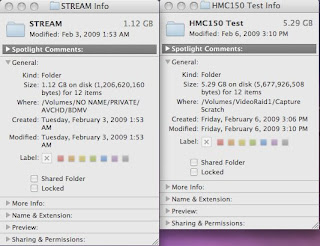
So you have two options when you transcode AVCHD in Final Cut Pro's Log and Transfer - convert it to AIC (Apple Intermediate) or ProRes 422 (and not of the HQ variety). I chose ProRes. So how big do the files get after transcode? About 5 times as big! So it looks like for every 16 GB card you shoot, you're looking at close to 80 GB in ProRes QTs on your drives. Ouch. Thankfully my system - a Mac Pro Quad 3 - can chunk through these files in about 50% realtime (i.e. - 8 minutes of footage takes about 4 minutes to transcode. That beats digitizing!)
I want to experiment with transcoding to DVCPRO HD next. It looks like I'll have to use Toast to do this. Thankfully Toast 10 came from Amazon today!
An introduction
I just recently decided to start shooting again, and instead of purchasing a DVCPRO HD camera (a format I have a lot of experience with), I decided on the Panasonic HMC150 which shoots AVCHD (a format I’ve never used). I love Panasonic cameras. I love the “mojo” as some people call it… the look they produce. The price was right for me and the fact that these cameras shoot to cheap SDHC cards really won me over. However I was hesitant with the new (to me) codec and how it would play with Final Cut Pro. So this blog will be my attempt at documenting my experiences with the camera, both in the field and in editing.
I’ll post some samples soon, so please check back.
I’ll post some samples soon, so please check back.
Subscribe to:
Comments (Atom)